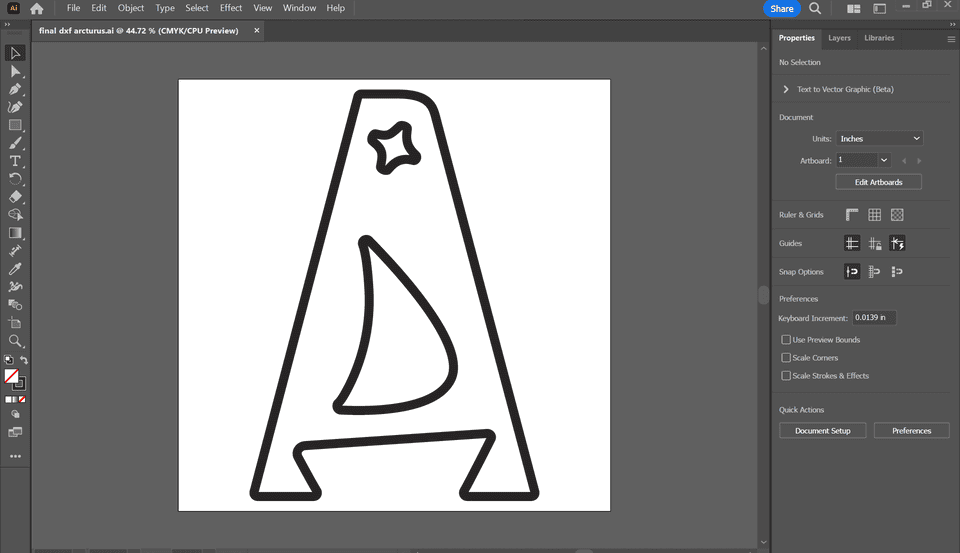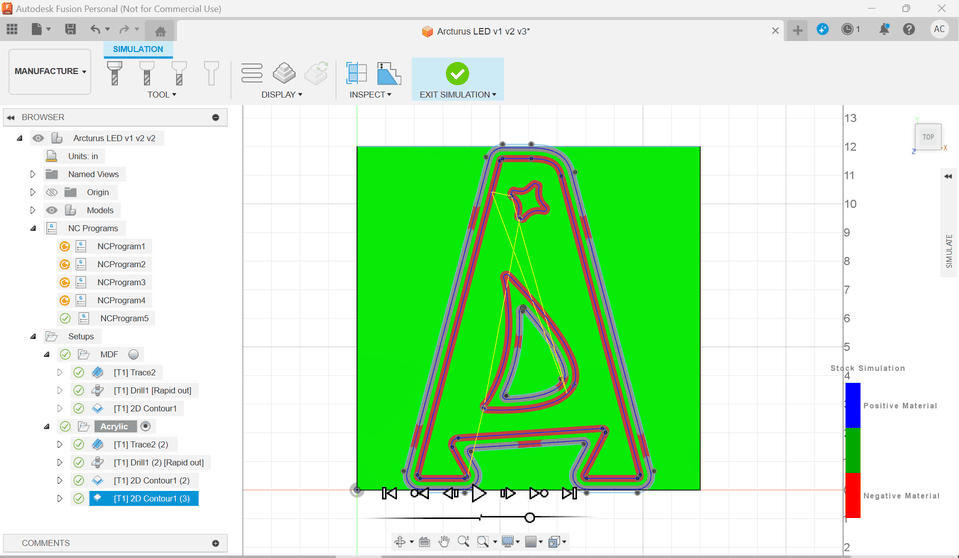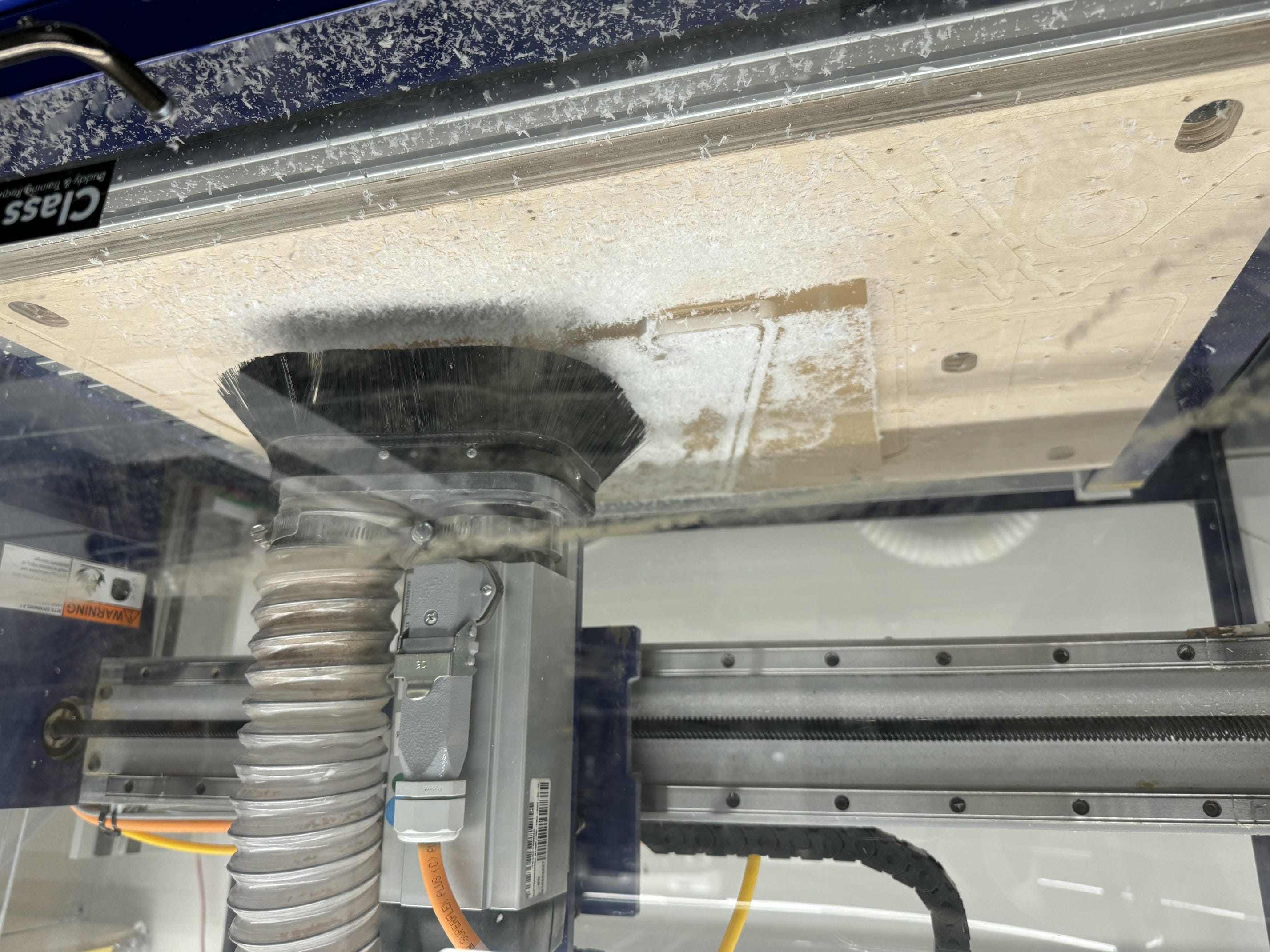LED "neon" sign
- CategoryFor fun
- Project dateMay 2024
- Skills usedCAM, milling, soldering, Adobe Illustrator
About this
I wanted to make the MIT Arcturus logo for my lab, the MIT Sea Grant. I first began by pulling the logo into Adobe Illustrator, using a 18 pt stroke to mimick the width of the LED strips I'd be using. This allowed me to estimate if the turns would be too tight for the strip to clear. From there, I exported it as a DXF file and pulled it into Fusion 360.
To hold the LED strips in shape, I wanted to mill out channels into 0.5" acrylic. In Fusion, I created a CAM toolpath for ¼” 2 flute upcut endmill since the width of the LED strip was ¼”. I first did a test of the shape and toolpaths in MDF in case I messed up, then moved onto the acrylic stock.
After milling out the acrylic, I cut through the tabs with a bandsaw, releasing it from the stock. I then sanded off the remainder of the tabs using a oscillating spindle sander. I then routed the LEDs inside and soldered them together. Because soldering the 4 tiny pads of each was a pain, I connected them in parallel, which meant I only had to solder one end of each strip.
Here is what the final LED sign looks like! I was pretty happy with the way it turned out, and using an off-the-shelf controller kit, you're able to change the color and even have it react to music.