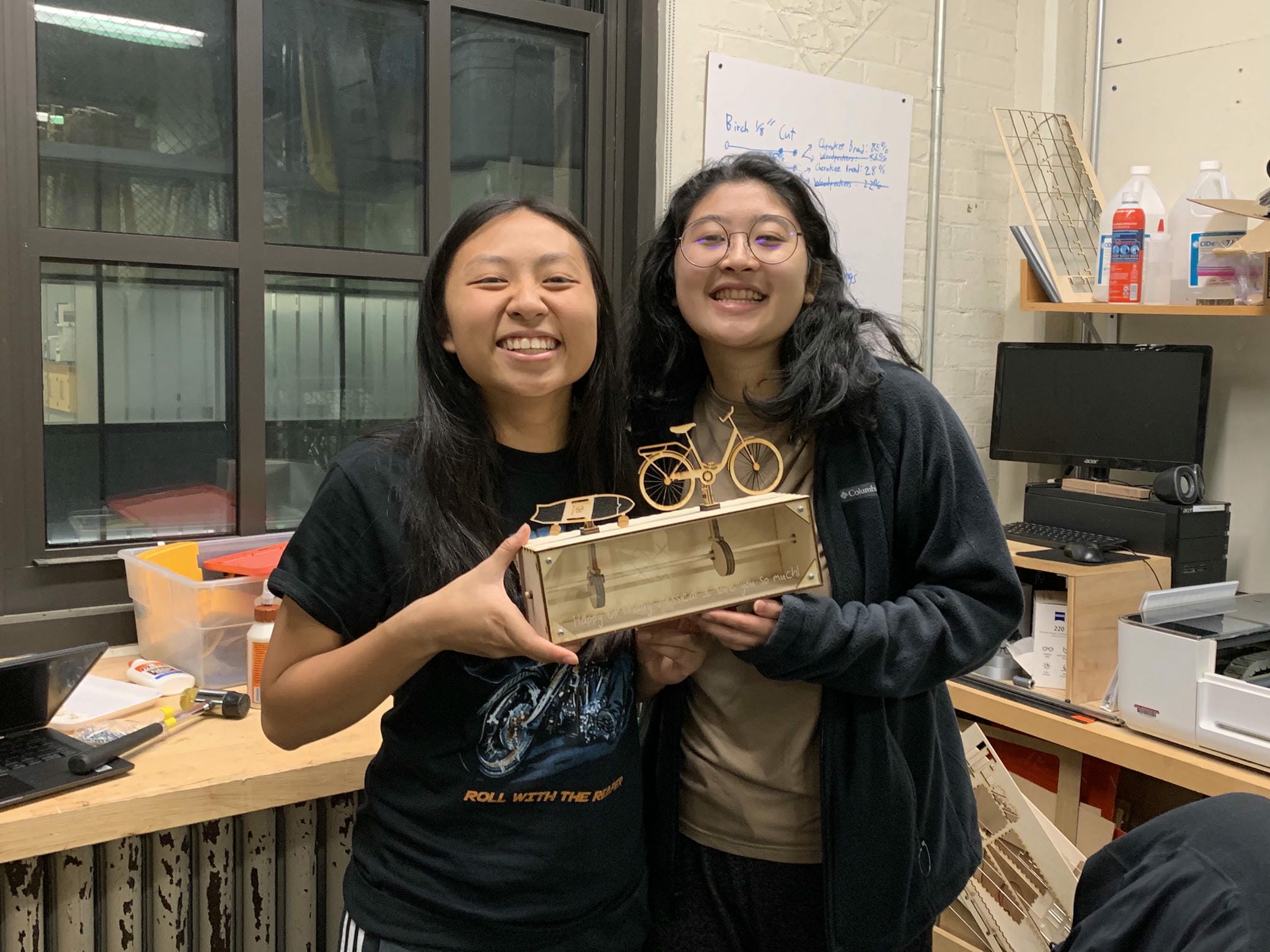Rotating cam system
- CategoryFor fun
- Project dateJanuary 2023
- Skills usedDesign, laser cutting, Adobe Illustrator
About this project
This was a birthday gift for my girlfriend! For context, she skateboards and I bike, so I thought it’d be cute to integrate it into a gift. I designed the entire rotating cam system in Illustrator.
I first began by tracing both vehicles in Illustrator. I wanted to give the skateboard some texture, so I used a Cricut cutter on textured vinyl to cut a mini grip tape on the board.
Because I wanted her to be able to see the internal mechanism, I cut the front panel in acrylic and created little triangular inlays to allow it to screw in.
For the front laser engraving, I created a custom font using Calligraphr and then imported it into Illustrator.
I used a wooden dowel I found around to be the main axle, then press-fit several oval-shaped pieces onto it to push the bike and skateboard up and down. I also press-fit on a handle on the end to make it easier to spin. I laser cut some e-clips to prevent the rod from sliding side to side and misaligning.
To prevent the system from locking up, I made the bottom of each vehicle stick a T-shape instead of just a rectangle. I also added additional rectangular supports to the top and bottom of the top wall to minimize the distance amount it would tilt in place.
To ensure the pieces came back down after being raised by the cam, I weighed them down by gluing metal pieces to the back.
I was very happy with how it turned out, and she loved it!